How To Use Vector In Xcode 6.4
Exporting the same image into three different sizes for your iPhone application is a really troublesome process, and this post aims to solve this problem by showing you how to use a single vector in Xcode 6.4.
#Step 1
Export the vector file into PDF format from Sketch.
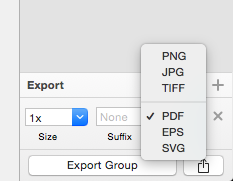
#Step 2
Go to your Assets.xcassets in Xcode and add new image set.
#Step 3
Select the image
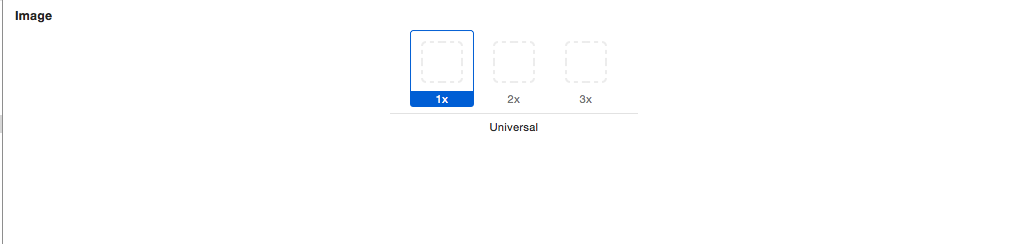
#Step 4
Go to inspector tab
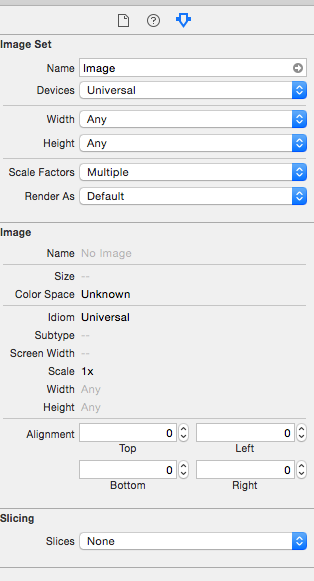
#Step 5
Change scale factors to Single Vector
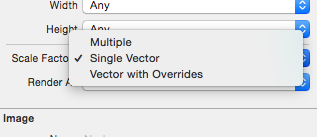
#Step 6
Drag and drop the exported PDF file into the Universal slot.
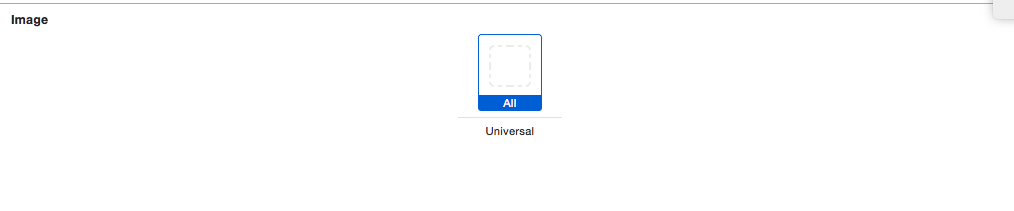
Enjoy.